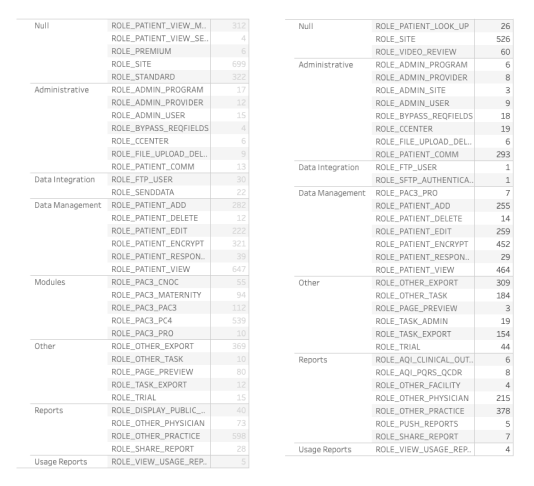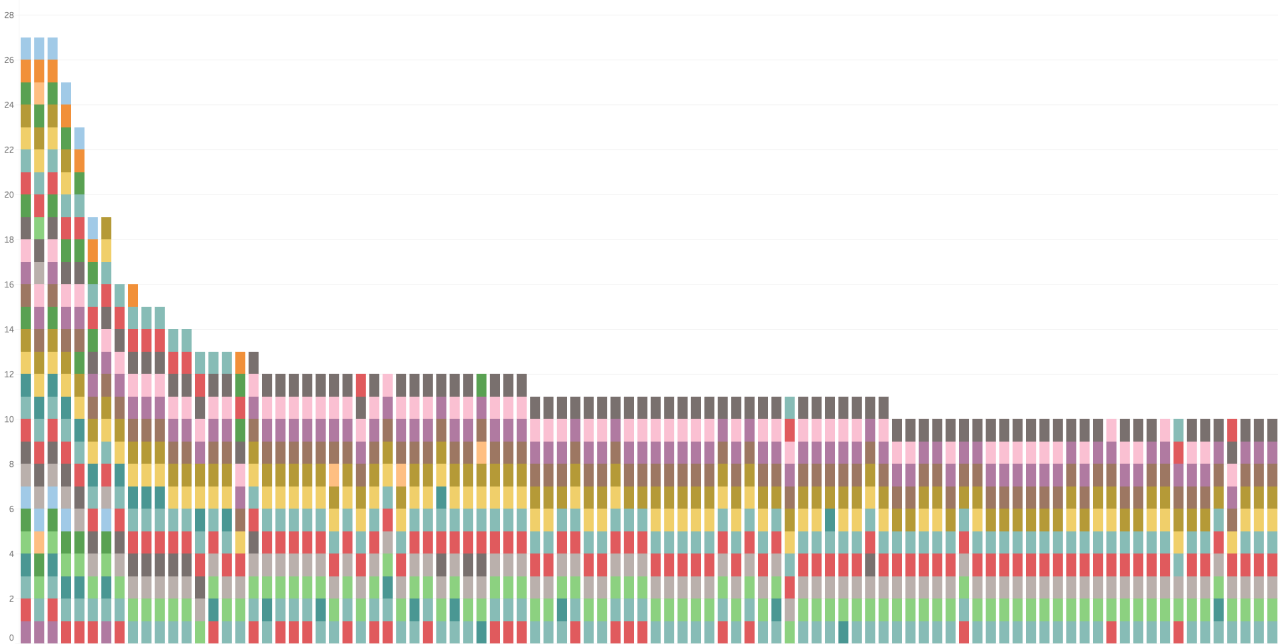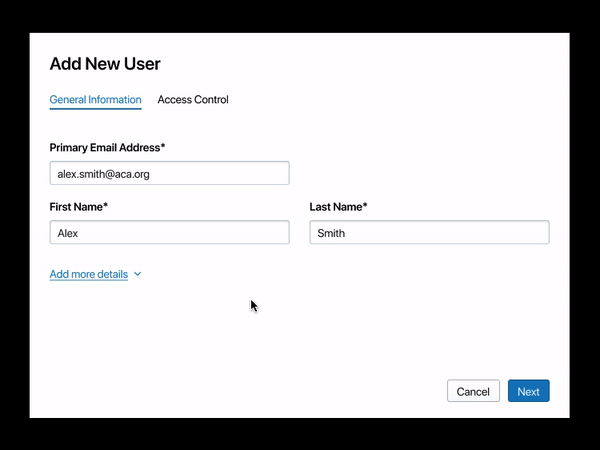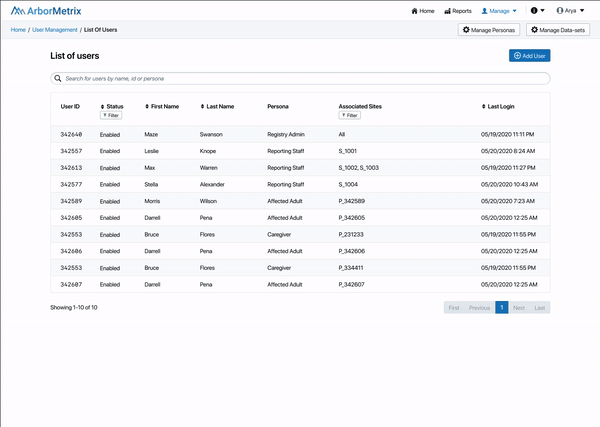Complex User Management
Simplifying the user management process for enhanced administrator experience
Role
I led the end to end product redesign of the user management experience from the initial research with internal and external stakeholders to the analysis and design with the product team, and the v1.0 release of the updated interface and experience for our admin users.
Impact
The new admin experience replaces the legacy admin dashboard enabling administrators with upfront important metrics and easy access to organization management tools. Early feedback and tracked KPIs shows increased user satisfaction and better task completion(speed and accuracy).
Building a research culture ✌️
A project I started while setting up the design culture at ArborMetrix was to foster a long-term working relationship with our users - enabling us to conduct systematic user research.
I partnered with Program Managers (the front-line customer support) to identify a diverse group of users (across customers and roles) we could connect with and regularly involve in our user research.
Design thinking to shape design culture
Empathize > Define > Ideate > Prototype > Test
Research driven insights
The research group brought to light the current problem being faced by administrators while managing users - there were a lot of permissions (~50) in the system to select from for adding a new user. Each user had to have the exact right permissions otherwise they would either not have access to something they needed, or have access to something they should not have. Once, we decided to address this issue, we did more research in to the topic -
SME Interviews - with Program Managers and Program Analysts.
Follow-up User Interviews - with organization admins, site admins, and hospital admins.
Log data analysis of existing user-role (grouping of permissions) mapping.
SME Interviews
User Interviews
Prior to user, I conducted interviews with various stakeholder like Program Mangers and important SMEs to understand user pain points to probe in the user interviews.
“Administrative access control is not clear. Most of the people who are giving these accesses do not know what all the accesses are.”
- Alex, Program Manager
I then conducted 1:1 remote interviews with organization admins, region admins and hospital admins. It helped me realize their pain points, and workarounds users had devised.
“Permissions are a mess! I have a sheet with the all the permissions I need to select for clinician, hospital champion and abstractor roles.”
- Admin User
Log data analysis
I started working with my team to analyze different customers user management. We looked at how the permissions were mapped to different users, it helped us understand how users were mapped to specific roles and what category the roles belong to.
* The tables show the different permissions(grouped by roles) and how many users have access to them. On the right, the paired bar chart shows distribution of user across roles and permissions - each color represents a role & each bar is a user.
✋ Setting context
Understanding a typical customer
To set the context for our admin users, let’s look at a fictitious customer - American Cardiac Association.
It is split into 3 regions - Southwest, Midwest and Northeast each with many hospitals and physicians within them.
Meet our users
Arya, Org Admin
Clinical Director at American Cardiac Association
Primary point of contact with ArborMetrix
Manages admin users, data access, site rosters.
Monitor engagement at an organization level
Alex, region admin
Leads the SW Region management
Reports to Arya
Manages hospital users and data access in SW region.
Coordinates with all hospital admins in SW region
Jane, hospital admin
Leads the SW Region management
Reports to Alex
Manages hospital users and data access at Stanford
Coordinates with physicians & staff at Stanford
Empathize > Define > Ideate > Prototype > Test
Outlining the current experience
To understand the pain points with the current experience that we want to focus on, we picked the most common use case and walked through it as a team.
Arya has to provision Alex as a user to manage the SW Region What does she need to do today?
Let’s see Arya’s journey -
Step 1 - Adding basic user details
Step 2 - Selecting the exact permissions
Step 3 - Selecting hospitals for above permissions
Framing the problem
How might we abstract this complexity from the user and give them an easy interface to manage users?
Empathize > Define > Ideate > Prototype > Test
I led an ideation session with internal stakeholders using MIRO as the medium to include virtual participants.
Step 1
Affinity mapping all possible permissions into logical groups
Step 2
Leveraging personas to encapsulate group of permissions
I brought in a design metaphor - Personas as a higher logical group which mapped to the customer organization roles. E.g. an Hospital Admin persona maps directly to the permissions required for a hospital administrator like Jane.
In this new model, a user doesn’t need to know N permissions but just one persona.
Step 3
Mapping permissions to standardized personas
Empathize > Define > Ideate > Prototype > Test
I started sketching to bring these concepts to life and rapidly test with users, so that I could iterate and before proposing the final design.
Mapping out the new user journey as a starting point
Redesigned Step 1 - Adding basic user details
Redesigned Step 2 - Assigning permissions personas & data access
Empathize > Define > Ideate > Prototype > Test
Summative testing with 6 existing and new customers via a remote, moderated usability test.
Research Goal
Is is easier and faster for our customers to create admins with varying degrees of access?
Identify potential usability issues to iterate on before launch.
Task
Your name is Arya, and you are the org admin of American Cardiac Association for the entire country. You need to create 3 different users:
Alex, region admin for SouthWest
Jane, hospital admin for Stanford Hospital
Tim, cardiac physician at Stanford
Improvement 1
Enable custom, org-specific optional fields + sticky CTAs
Learning
Some admin users needed to add non-required but organization specific fields. I added non-required fields behind a quick an “Add More Details” link to provide easy access without burdening other users.
Solution
Understanding the number of non-required fields as an organization specific variable, I created sticky CTAs so that is always visible to the user.
Improvement 2
Improved feedback with a confirmation screen
Learning
Initial confirmation feedback toast didn’t allow admin users to view the newly added user’s record. Admins were also confused about user’s next steps.
Solution
Improved confirmation feedback with easy actions for “View User’s Profile” and “Add Another User” helped them with next steps. Text explaining user’s next step removed confusion.
Final design and solution
Measuring success
Quantitative
We outlined our top KPIs to quantitatively measure whether the new design was helping our customers achieve their goals.
Time to add user ⬇️
Add user completion rate ⬆️
Number of support calls ⬇️
Qualitative
Since these were moderated sessions, it gave us an opportunity to probe into customer behavior and get valuable qualitative usability feedback to help iterate on the design.
We aimed to improve the Customer Happiness score (an internal metric created and maintained by the Customer Support team) with this new design.
Impact
The redesigned experience has significantly reduced the time taken to create a new user as well reduced errors in access control. Users have found it easy to use and need to contact support has decreased.
“It was very easy to use and adding users feels like a walk in the park now.”
- Org admin
“This new experience is great! This is going to save all of us a lot of time.”
- Hospital admin
This project was crucial for the ArborMetrix 2.0 experience because it lays groundwork for several important projects -
Persona Dashboards.
Reporting Access by Personas.
Improved Navigation
And, not sets UI standard for our new Registry applications.
Next Steps
We are continuously monitoring the analytics data, support calls, and customer feedback on the new design. Simultaneously, we are also in the ideation phase for the next round of features to enhance this workflow, like bulk upload of users with appropriate persona / data access assignment with CSV and customer specific features.